Uninstalling Cloudify
Get the latest docs
You are looking at documentation for an older release. Not what you want? Go to the current release documentation.In the event that you need to uninstall Cloudify, use the following procedures to delete Cloudify Manager from a VM and then uninstall the CLI.
Deleting Cloudify Manager from a Virtual Machine
You remove an instance of Cloudify Manager from a VM using the teardown command in the CLI. This process removes Cloudify Manager without deleting the VM.
Removing the Cloudify Command Line Interface
After tearing down Cloudify Manager, you can remove the CLI. Use the process below that is relevant to your platform.
Uninstalling the package does not remove Python, pip or Virtualenv.
Uninstall Cloudify from CentOS/RHEL
- From a terminal command prompt, run the following:
$ rpm -e cloudify
Uninstall Cloudify from Debian/Ubuntu
- From a terminal command prompt, run the following:
sudo dpkg -r cloudify
Uninstall Cloudify from Windows
- Open Programs from the Control Panel.
- Select Cloudify CLI, then click Uninstall.