profiles
Get the latest docs
You are looking at documentation for an older release. Not what you want? Go to the current release documentation.The cfy profiles command is used to manage Cloudify profiles.
Each profile can have its own credentials for managers and Cloudify various enviromental settings
See profiles for more information.
Optional flags
These will work on each command:
-v, --verbose- Show verbose output. You can supply this up to three times (i.e. -vvv)-h, --help- Show this message and exit.
Commands
list
Usage
cfy profiles list [OPTIONS]
List all profiles.
Example
$ cfy profiles list
...
Listing all profiles...
Profiles:
+---------------+--------------+----------+-------------------------------------+----------+-----------+---------------+------------------+----------------+-----------------+
| name | manager_ip | ssh_user | ssh_key_path | ssh_port | rest_port | rest_protocol | manager_username | manager_tenant | bootstrap_state |
+---------------+--------------+----------+-------------------------------------+----------+-----------+---------------+------------------+----------------+-----------------+
| *10.239.2.241 | 10.239.2.241 | centos | /Users/user/rackspace/key.pem | 22 | 80 | http | admin | default_tenant | Complete |
+---------------+--------------+----------+-------------------------------------+----------+-----------+---------------+------------------+----------------+-----------------+
...
show-current
Usage
cfy profiles show-current [OPTIONS]
Displays your current active profile and its properties.
Example
$ cfy profiles show-current
...
Active profile:
+---------------+--------------+----------+-------------------------------------+----------+-----------+---------------+------------------+----------------+-----------------+
| name | manager_ip | ssh_user | ssh_key_path | ssh_port | rest_port | rest_protocol | manager_username | manager_tenant | bootstrap_state |
+---------------+--------------+----------+-------------------------------------+----------+-----------+---------------+------------------+----------------+-----------------+
| *10.239.2.241 | 10.239.2.241 | centos | /Users/user/rackspace/key.pem | 22 | 80 | http | admin | default_tenant | Complete |
+---------------+--------------+----------+-------------------------------------+----------+-----------+---------------+------------------+----------------+-----------------+
...
export
Usage
cfy profiles export [OPTIONS]
Export all profiles to a file
Warning
If you include the SSH keys of your profiles in the archive, after the profiles are imported, the SSH keys will returned in their original locations.
If -o / --output-path is omitted, the archive’s name will be cfy-
profiles.tar.gz.
Optional flags
--include-keys- Include SSH key files in the archive.-o, --output-path TEXT- The local path for the download.
Example
$ cfy profiles export
...
Exporting profiles to /Users/assi/Work/repos/cfy-profiles.tar.gz...
Export complete!
You can import the profiles by running `cfy profiles import PROFILES_ARCHIVE`
...
import
Usage
cfy profiles import [OPTIONS] ARCHIVE_PATH
Import profiles from a profiles archive.
Warning
If a profile exists both in the archive and locally it will be overwritten (any other profiles will be left intact).
ARCHIVE_PATH is the path to the profiles archive to import.
Optional flags
--include-keysWARNING: Imports exported keys to their original locations.
Example
$ cfy profiles import cfy-profiles.tar.gz
...
Importing profiles from cfy-profiles.tar.gz...
Import complete!
You can list profiles using `cfy profiles list`
...
delete
Usage
cfy profiles delete [OPTIONS] PROFILE_NAME
Delete a profile.
PROFILE_NAME is the IP of the Cloudify Manager the profile manages.
Example
$ cfy profiles delete 10.239.2.241
...
Deleting profile 10.239.2.241...
Profile deleted
...
use
Usage
cfy profiles use [OPTIONS] MANAGER_IP
Control a specific Cloudify Manager.
PROFILE_NAME is the IP of the manager the profile manages.
Additional CLI commands are added after a Cloudify Manager is used.
To stop using Cloudify Manager, you can run cfy init -r.
Optional flags
--profile-name TEXT- Name of the profile to use.-s, --ssh-user TEXT- The SSH user on the host machine with which you bootstrapped.-k, --ssh-key TEXT- The path to the SSH key-file to use when connecting.--ssh-port INTEGER- The SSH port to use when connecting to the Manager.-u, --manager-username TEXT- Manager username used to run commands on the Manager.-p, --manager-password TEXT- Manager password used to run commands on the Manager.-t, --manager-tenant TEXT- The tenant associated with the user currently operating the Manager.--rest-port INTEGER- The REST server’s port.
Example
cfy profiles use 10.239.2.241 -t default_tenant -u admin -p admin
...
Initializing local profile ...
Initialization completed successfully
Attempting to connect...
Initializing profile 10.239.2.241...
Initialization completed successfully
Using manager 10.239.2.241 with port 80
...
purge-incomplete
Usage
cfy profiles purge-incomplete [OPTIONS]
Purge all profiles for which the bootstrap state is incomplete.
Example
$ cfy profiles purge-incomplete
...
Purging incomplete bootstrap profiles...
Purge complete
...
set
Usage
cfy profiles set [OPTIONS]
Set the profile name, manager username and/or password and/or tenant in the current profile
Optional flags
--profile-name TEXT- Name of the profile to use.-u, --manager-username TEXT- Manager username used to run commands on the manager.-p, --manager-password TEXT- Manager password used to run commands on the manager.-t, --manager-tenant TEXT- The tenant associated with the current user operating the manager.--skip-credentials-validation- Do not check that the passed credentials are correct (default:False)
Example
$ cfy profiles set -u admin
...
Validating credentials...
Credentials validated
Setting username to `admin`
Settings saved successfully
...
unset
Usage
cfy profiles unset [OPTIONS]
Clear the manager username and/or password and/or tenant from the current profile.
Optional flags
-u, --manager-username- Manager username used to run commands on the manager.-p, --manager-password- Manager password used to run commands on the manager.-t, --manager-tenant- The tenant associated with the current user operating the manager.--skip-credentials-validation- Do not check that the passed credentials are correct. (default:False)
Example
$ cfy profiles unset -u
...
Validating credentials...
Credentials validated
Clearing manager username
Settings saved successfully
...