Snapshots
Get the latest docs
You are looking at documentation for an older release. Not what you want? Go to the current release documentation.A snapshot is a .zip file that contains all relevant data describing the state of a Cloudify Manager the moment the snapshot is created on this Manager. There are four basic operations associated with snapshots: creating, downloading, uploading and restoring. For detailed information about snapshot-related CLI commands, click here.
Premium Version Feature
The ability to create and restore snapshots is a feature available to Premium version users.
Common use cases for snapshots are:
- Backing up the Manager to be able to restore its state later on, should it become inconsistent or broken for whatever reason.
- Migrating to a newer Cloudify Manager version, by creating a snapshot on the old manager and restoring it on the new one.
In this case, if you have any installed deployments, you also need to execute the install_new_agents workflow on the new Cloudify Manager so that all hosts agents are updated and connected to RabbitMQ on the new Cloudify Manager.
Security Note
Snapshots are security-sensitive. Broker IP, SSL certificates and credentials are stored in snapshots, in addition to keys to agent VMs if an appropriate flag was used on creating the snapshot.
A snapshot can only be successfully restored to a clean Cloudify Manager, meaning newly-created and without blueprints or deployments.
If you attempt to restore a snapshot to a Cloudify Manager that is not clean, the operation is not prevented, but will be unsuccessful.
Snapshot Contents
- agents.json - this file contains data necessary for the install_new_agents workflow, mainly necessary to connect to the message broker of the Manager the snapshot has been created on.
- pg_data - Dump of all PostgreSQL data, except for provider context, snapshots and the
create snapshotexecution that created the snapshot. - metadata.json - Helper file with flags telling the restore snapshot workflow how to proceed with its execution.
- plugins - Folder containing all plugins uploaded to the Manager.
- snapshot-credentials -
.pemkey files for all installed applications VMs. - blueprints - Extracted blueprints uploaded to the Manager.
- uploaded-blueprints - Blueprints uploaded to the Manager as
.tar.gzfiles.
Using the Web UI
Snapshot management is performed via the Plugins & Snapshots page in the Web interface. You must have admin credentials to create and restore snapshots.