Prerequisites
Get the latest docs
You are looking at documentation for an older release. Not what you want? Go to the current release documentation.A Cloudify Manager has a set of prerequisites, from both infrastructure and OS perspectives.
Manager Environment
Host Machine
Minimal Requirements
Cloudify Manager must run on a 64-bit machine and requires at the very least 2 vCPUs, 4GB RAM and 5GB of free disk space.
Note
These are the minimal requirements for a Cloudify Manager to run. You will have to provision larger machines to actually utilize the Manager’s capabilites. We recommend using these specs only for demos and development.
Bootstrap Validations
During the bootstrap process, validations take place to verify minimum requirements. Click here for more information on bootstrap validations.
Recommended Requirements
The recommended requirements can vary based on the following:
- Number of deployments you’re going to run.
- Amount of concurrent logs and events you’re going to send from your hosts.
- Amount of concurrent metrics you’re going to send from your hosts.
As a general recommendation for the average system, a Manager would require at least 8GB of RAM and 4 vCPUs. Disk space requirements vary according to the amount of logs, events and metrics sent. You can configure log index rotation before bootstrapping.
Network
The Manager listens on the following ports:
| port | description |
|---|---|
| 80 | REST API and UI. This port should be accessible when SSL is not enabled. |
| 443 | REST API and UI. This port should be accessible when SSL is enabled. |
| 8101 | REST API. This port is used for internal access and as such should only be accessible from Agent VMs. |
| 22 | During bootstrap, components are installed and configured via SSH. It is used during recovery of the Manager as well. |
| 5672 | RabbitMQ. This port should be accessible from agent VMs. |
| 53229 | File server. This port should be accessible from agent VMs. |
OS Distributions
Management Server
Cloudify can be bootstrapped on either CentOS 7.x or RHEL 7.x.
What’s Next
Next, you should bootstrap a Cloudify Manager on the IaaS provider of your choice.