Installation
Get the latest docs
You are looking at documentation for an older release. Not what you want? Go to the current release documentation.Offline Installation
Offline installation currently supports only CentOS 7.1 and is done by installing an RPM file that can be download here.
After the download, you need to run the commands
sudo rpm -Uvh composer.rpm
sudo start_composer
Runtime requires internet connection
While the installation is offline, the composer will still try to access online resources during runtime.
To change that, please read below section to change default types.
Script Installation
Installing Cloudify’s Composer is currently done via a script which can be downloaded here.
Prerequisites
Supported Operating Systems
Currently the composer server can only be installed on Linux and OS X. The script has been verified with:
- Ubuntu 14.04
- CentOS 7.1
- OS X 10.11 (El Capitan).
It should work on other Linux distributions as well, although it wasn’t tested on them.
Installed Software
The script requires that you have the following installed:
- Python 2.7.x
- pip 1.5+
- Virtualenv 1.12+
- sudo privileges
- An active internet connection.
Usage
$ sudo python get-cloudify-composer.py -h
...
usage: get-cloudify-composer.py [-h] [-v | -q]
[--composer-source COMPOSER_SOURCE]
[--uninstall] [--nodejs-source NODEJS_SOURCE]
[--dsl-cli-source DSL_CLI_SOURCE]
This script installs Cloudify's Composer on Linux and OS X.
This requires that you have Python 2.7, pip 1.5+ and virtualenv 12+ installed.
pip and virtualenv should be accessible within the $PATH.
The installation process requires an internet connection.
optional arguments:
-h, --help show this help message and exit
-v, --verbose Verbose level logging to shell.
-q, --quiet Only print errors.
--composer-source COMPOSER_SOURCE
A URL or local path to Cloudify's Composer package.
--uninstall Uninstalls the composer.
--nodejs-source NODEJS_SOURCE
A URL or local path to a nodejs archive for your distro. This defaults to the official URL.
--dsl-cli-source DSL_CLI_SOURCE
A URL or local path to the cloudify-dsl-parser-cli archive.
To install run:
$ sudo python get-cloudify-composer.py
...
09:39:37 [INFO] [get-cloudify-composer.py] Downloading http://nodejs.org/dist/v0.10.35/node-v0.10.35-linux-x64.tar.gz to /tmp/tmpr6V_At
09:40:29 [INFO] [get-cloudify-composer.py] Downloading https://s3.amazonaws.com/cloudify-ui/composer-builds/3.3.0/blueprintcomposer-3.3.0.tgz to /tmp/tmpyxi6gh
09:41:10 [INFO] [get-cloudify-composer.py] Creating Virtualenv /opt/cloudify-composer/cloudify-dsl-parser...
09:41:11 [INFO] [get-cloudify-composer.py] Installing https://github.com/cloudify-cosmo/cloudify-dsl-parser-cli/archive/3.3.zip...
09:41:21 [INFO] [get-cloudify-composer.py] You can now run: sudo /opt/cloudify-composer/nodejs/bin/node /opt/cloudify-composer/blueprint-composer/package/server.js to run Cloudify Blueprint Composer.
...
And follow the instructions to run it.
Note that if the python executable in your path is not python2.7 by default, you can run the script using python2 instead:
sudo python2.7 get-cloudify-composer.py
to uninstall run:
$ sudo python get-cloudify-composer.py --uninstall
...
09:37:20 [INFO] [get-cloudify-composer.py] Uninstalling Cloudify Blueprint Composer.
Note that this will remove the following:
/opt/cloudify-composer/nodejs
/opt/cloudify-composer/blueprint-composer
/opt/cloudify-composer/cloudify-dsl-parser
Are you should you want to continue? (yes/no): yes
09:37:21 [INFO] [get-cloudify-composer.py] Uninstall Complete!
...
This should remove whatever folders the installer created. If the composer is running during the uninstall process, it will not be killed.
Installing another version
Currently, the script installs the latest stable release. To install another version you must use the --composer-source and --dsl-cli-source flags and provide links to the relevant versions.
Running the composer
Once the installation has finished, you can run:
sudo /opt/cloudify-composer/nodejs/bin/node /opt/cloudify-composer/blueprint-composer/package/server.js
to start the composer.
Running as a Service
To run in the background and detach from the current shell, prefix the command with nohup and end it with &. You can also use Serv to install it as a service.
Change the default types
If you want to change some default types, you can change it in default_resources_fetch.json
The default_resources_fetch.json is located at /opt/composer/embedded/composer/backend/StencilsAndImports/default_resources_fetch.json